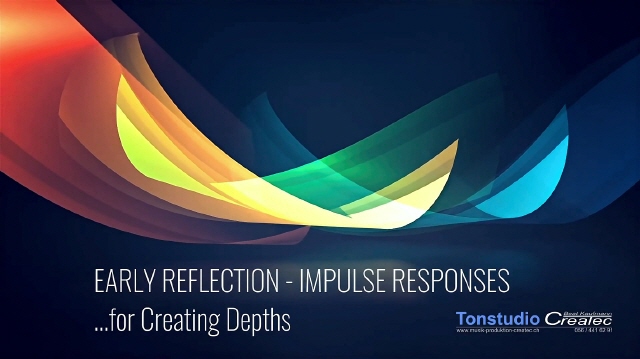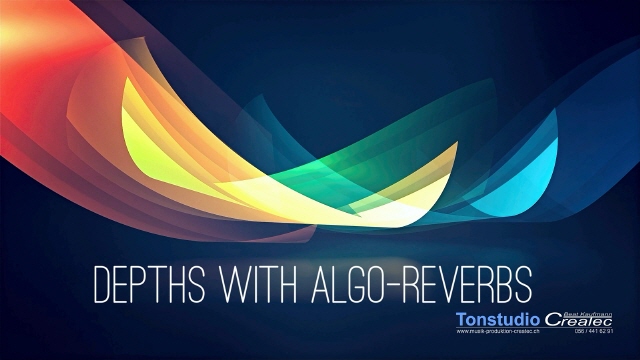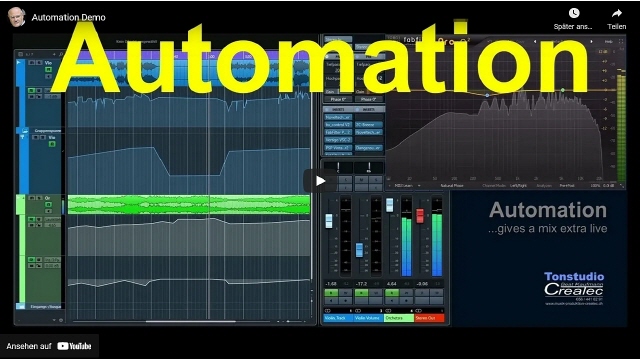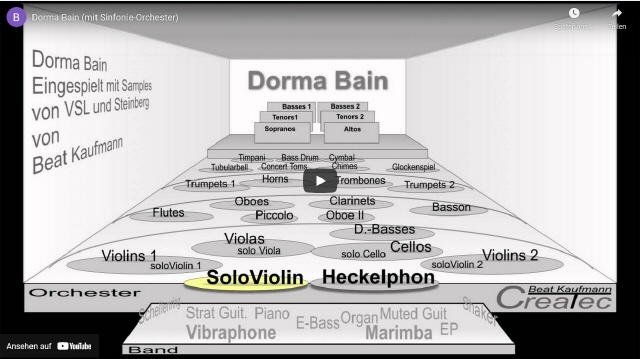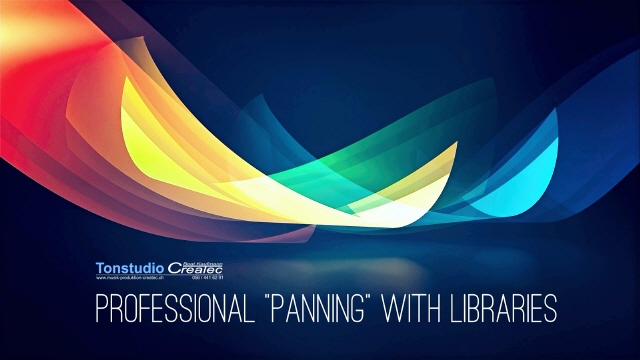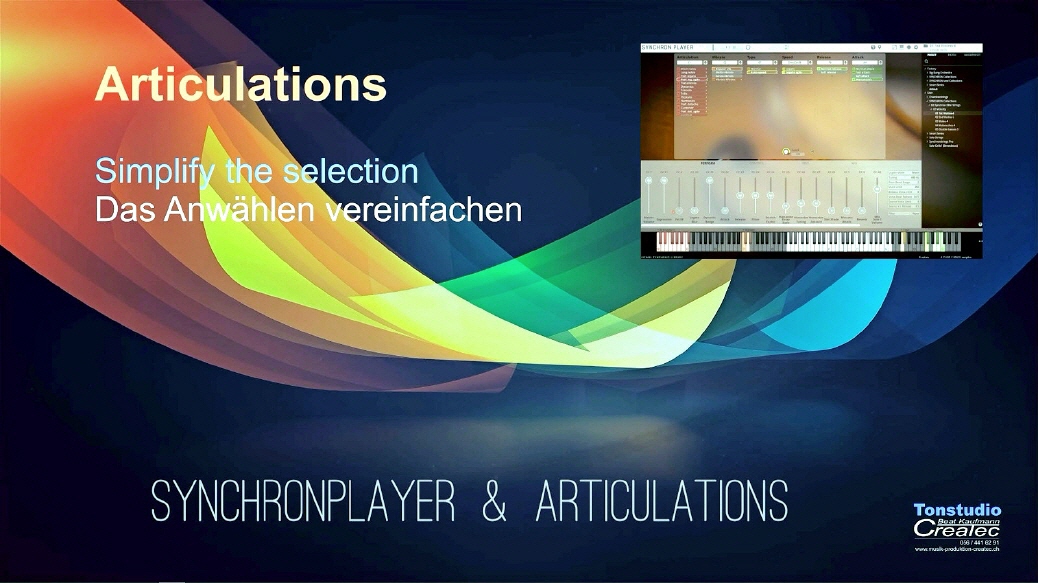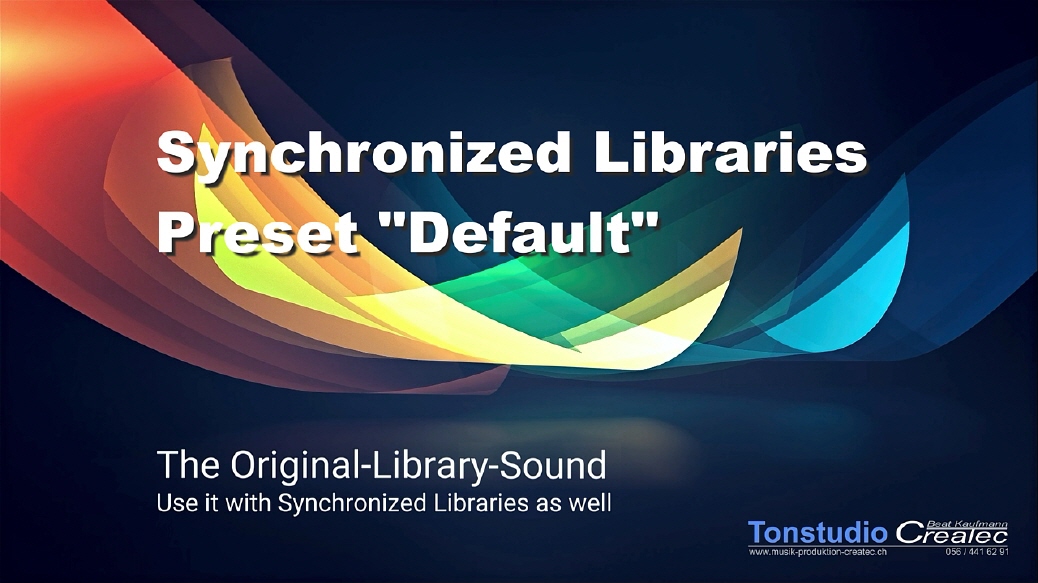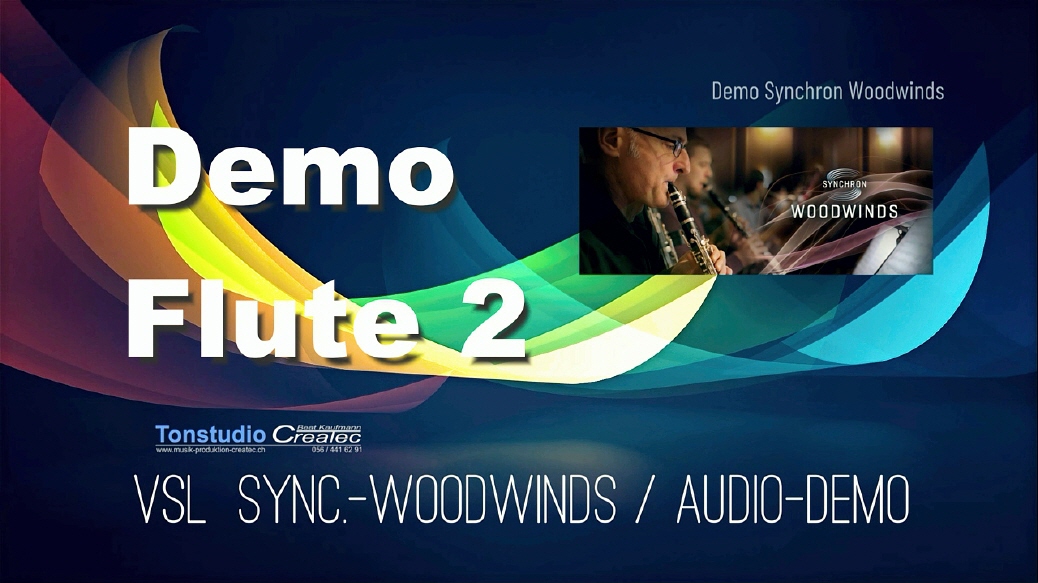Videos Using VSL's Synchron Player
- Usefull Videos I
- Usefull Videos II
- Usefull Videos III
- Mixing with Synchron Player
- Using VelocityXF
- Using Custom Presets
- Woodwinds I
- Wdw II
- Synchronized --> Original VI-Samples
- Synchron Woodwinds - Demo Flute 2
- Rieger Organ
In the VSL-Synchron-Player, under "Mixing", the various microphone signals are available which have been recorded for the specific instruments. Depending on the weights of these signals, instruments can be placed rather in the back or in the front of the concert hall.
The first video shows how to do it and how it sounds.
The second Video "Professional Panning" shows 3 different panning methodes. My favourite is "Mid/Side-Panning"
The video shows how music - played with samples from VSL - can be dynamically shaped with the "VelocityXF" function and which other midi controllers can be used for this purpose.
First a bit of theory, then a practical example (Air from J.S. Bach).
And here is the Air of J.S. Bach as an mp3-File (music of the video above)
Choosing Articulations...
THE PROBLEM
1. different sample instruments often have different keyswitches to control the same articulations.
2. the more options are offered per tone, the more commands have to be executed only for the one tone you want. So sometimes up to 4 or even 5 parameters have to be defined per tone.
So selecting different articulations is not really fun.

THE SOLUTION
We create so-called "custom presets".
We set the most common articulations, which are mostly needed in everyday life.
We also leave 2 - 3 empty spaces to insert piece-specific articulations.
We make these custom presets for all instruments. Admittedly a bit of work. But from now on we are compensated with "1 keyswitch = 1 articulation".
Additionally great:
A melody once edited for the keyswitches can now be exchanged with any instruments.
Now it is easy to e.g. double one instrument with another (layering).
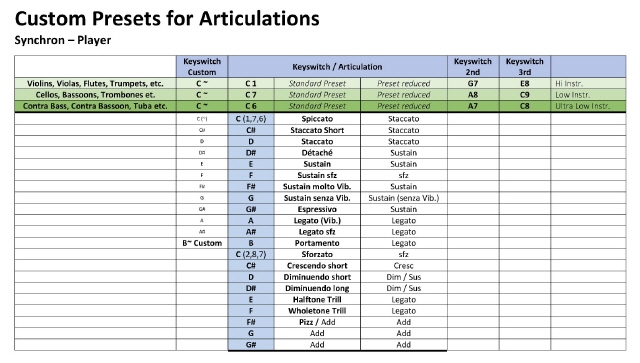
Here is a suggestion of what these presets might look like. I have listed those articulations which turned out to be the most frequently used over the years.
Unfortunately we have to distinguish between "high playing instruments" and "low playing instruments". The reason for this is because the many keyswitches have to be out of sound range.
So the keyswitches of high playing instruments are below the notes and vice versa.
With the "low playing instruments" I still distinguished those, which play in the "contra range". I put all the keyswitches one octave lower.
This seems illogical at first sight. But it is again a matter of "saving time":
I can transpose a cello track one octave lower and voilà everything is just right for the double bass (incl. the keyswitches).
custom_presets_artic_synchplayer.pdf [162 KB]
And this is how the "Custom Presets" work:
Once a melody line is prepared with keyswitches and controller curves, doubling it for other instruments works without many adjustments.
If a melody has to be changed from a high playing instrument for a bass instrument, it is sufficient to transpose all keyswitches from C1 to C7 (6 octaves).
The Holberg Suite is a very dynamic, fast concert piece for strings, composed by Edvard Grieg. The piece is not really suitable for wind players, because it requires a considerable amount of skill to master the fast notes with mouth and tongue. So it would be ideal to record the piece with a wind library, because sample libraries also play unplayable things in reality - and at any speed. Nevertheless, I found a few wind ensembles on Youtube that actually performed this piece. Great!
With this in mind: Enjoy the music as it has not been heard much before! The library sounds so real that you sometimes forget that everything was created in the computer.
With the Finlandia (J.Sibelius) I would like to set a contrast to the first demo. This is about how the library performs in the big orchestra. That's why the individual instruments appear together with the ensembles. The piece builds up quietly (and played in the high registers). In the next repetition, the ensembles are added (3 flutes, 3 oboes, 3...) and in the last pass, the woodwinds have to assert themselves against the mighty brass library (12 horns, 9 trombones, etc.). The video shows what exactly was used and done in which place.
VSL has most of the earlier libraries "Synchronized". This means that they are processed with MIR and mixed in the mixer of the Synchron Player. Various mixes are stored with presets so that the user can find suitable mix configurations relatively quickly and conveniently that also fit the newer SYNCHRON instruments.
So far so good. Unfortunately, the "old samples" - at least in my opinion - have lost the fresh and unadulterated original sound of the past when played back "synchronized". For all of you who would rather have the great original sound of yesteryear again instead of the new presets, there is good news:
VSL still offers the possibility to use the original sound with the preset "DEFAULT" or "MIR unprocessed". So you can use the SYNCHRON player and the original VI sound at the same time. You are then also free to choose the stage positions of the instruments. If you prefer to enjoy the comfort of pre-mixed positions and sounds - no problem, that's what all the other presets are for.
This video shows what the "DEFAULT" option can mean in practice. But this video can also be interesting for users who don't know the original samples at all (yet). Have fun
The video is meant to show the sound of the "Flute 2" from the SYNCHRON Woodwinds Library. But it also shows how I usually produce such mockups. If you've never produced music with samples before, you'll get an insight that a lot of work goes behind music that actually sounds amazingly "real". This is, of course, because samples are real recordings, but actually "dead" snippets of music that only become something like "music" when arranged appropriately and with additional processing. There are, of course, several possible steps that lead to the goal. You can see mine here...
Have fun with it
This is a demo of the new VSL Organplayer with the Great Rieger Organ at the Konzerthaus Wien and the Synchron Elite Strings.
This video shows the production of the orchestra and the mix "orchestra-organ" using the demo piece of J. S. Bach, Keyboardconcerto No 4, Allegro 1, BWV 1055.
In "Part1" the production of the organ part is shown.