Synchron-Player
On this page I will try to answer frequently asked questions about synchronization. The articles are in English. Use the Google language tool if another language is required.
- CC 24 (Filter)
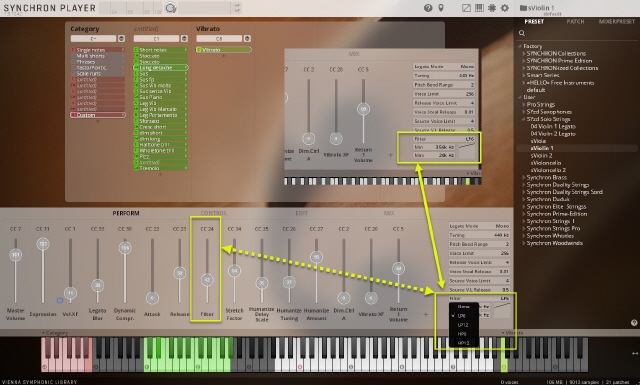
CC24 is the standard controller in the synchron player to control the filter frequencies of the built-in filter. The filter settings are located at the bottom right in the "Perform" screen.
You can choose between high-pass (HP) and low-pass (LP) filters and between 2 filter slopes. 6dB/octave is the more musical curve. 12dB/octave is the filter curve that is more effective.
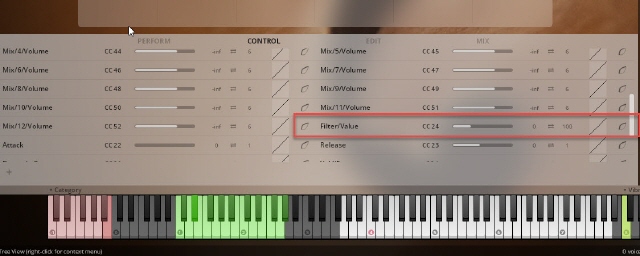
As you can see, you can set a minimum frequency and a maximum frequency. You can move back and forth between these two frequencies with the filter when you control CC24. If you move CC24 linearly, you can still drive "crooked curves". How curved these curves should look is set in the "Control window". The influence of the controller curves can be set individually for each CC controller.
The video shows a possible filter change and its effect on a complete mix with a different EQ.
The filter in the synchron player is of course only applied to individual instruments or sections.
CC24 Application (Example)

What is CC24 needed for anyway? If you listen to the fortesound of the solo violin, for example, when CC24 is switched off or at 100%, the sound that is produced will sound a little too harsh or too bright for some people, however you want to describe the sound. If you play the violin mf, the sound is quite good; if you play the violin very quietly, it may sound too warm or too bright for some people.
With CC24, for example, you can "darken" these bright sounds. Then select e.g.
- LP6dB/Oct.
- Min. 1.2 kHz
- Max. 20 kHz

Now you can use CC24 to control a Low-Pass filter that starts at 1.2kHz with the value "000" and at 20kHz with CC24 "127". So if the curve follows the volume a little, you support the natural sound of the violin. This can have a very natural effect because the Syzed sViol usually only has two to four layers.
Other applications
For example, you could have orchestral instruments play "darkened" while a solo instrument is playing. You could also give instruments playing further away a darker sound. However, I think that CC24 should be used more dynamically.
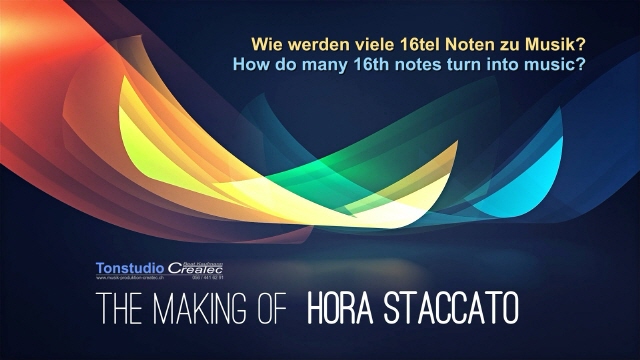
And this video shows how it is used in practice...
Observe the curve CC24 in the video.
Even if sometimes such little things only contribute a little... It's the sum of such things that makes a sample performance stand out from other "minimal demos".