Video about the Tutorial
- English
- Deutsch
- Video
Display requirement

I recommend viewing the tutorial with a desktop screen FullHD (1980x1080). The design is responsive (adapts to the screen resolution). However, certain graphic representations become problematic with a mobile phone display, for example, especially if it is operated vertically.
The problem is that a relatively large amount of information (text, images, music) has to be displayed and all of this in two languages at the same time. Unfortunately, this cannot be solved with a narrow screen (mobile vertical). Navigation suffers in particular.
Information Video
There are sometimes opinions in forums that the tutorial is written in an outdated design...
Regardless of what individual people like or dislike, please judge for yourself whether you can imagine using my tutorial to gain knowledge and whether you like the way the material is presented. I have tried to organize large amounts of information clearly and even offer it in two languages at the same time. I think it's a good idea to show the presentation of the tutorial in a video. At the same time, certain presentations also depend on your browser. For example, the presentation of the HTML mp3 player function is very different between the various browsers. Firefox” is used in the video. Everything works perfectly and quickly with it, at least under Windows.
Have fun with the video of the tutorial “Mixing an Orchestra” on the next page...
Background information on the tutorial as an HTML document
Normally HTML content is read from a server. The servers offer certain support for html and especially php files. This is the reason why various animated graphic effects, data comparisons, sorting etc. work wonderfully on websites. If you want to display HTML files directly from a hard disk or USB stick, the server support is missing and various of the effects just mentioned will not work. I am therefore forced to limit myself to certain basic display functions, i.e. those that also work without a server. This may be one reason why some users speak of "outdated design".
Anzeige-Voraussetzung

Ich empfehle das Tutorial mit einem Desktop-Screen FullHD (1980x1080) anzuzeigen. Das Design ist zwar responsiv (passt sich der Bildschirmauflösung an). Gewisse Grafische Darstellungen werden aber z.B. mit einem Mobile Phone Display problematisch, besonders, wenn es vertikal betrieben wird.
Das Problem ist, dass relativ viele Infos (Text, Bilder, Musik) angezeigt werden müssen und das Ganze noch gleichzeitig in zwei Sprachen. Dies ist leider mit einem schmalen Bildschirm (Mobile vertikal) nicht zu lösen. Ganz besonders leidet dann auch die Navigation.
Informations-Video
Immer wieder taucht in Foren der Vorwurf auf, das Tutorial sei in einem veralteten Desingn verfasst...
Egal was einzelne Leute gefällt oder nicht, beurteilen Sie dies selber, ob Sie sich vorstellen könnten, mit meinem Tutorial sich Wissen anzueignen und ob Ihnen die Art der Stoffvermittlung zusagt. Tatsächlich versuchte ich, grössere Mengen an Information übersichtlich zu gestalten und sogar noch gleichzeitig in zwei Sprachen nebeneinander anzubieten. Ich glaube, es ist eine gute Idee, die Darstellung des Tutorials in einem Video zu zeigen. Geichzeitig hängen gewisse Darstellungen auch von Ihrem Browser ab. So ist zum Beispiel die Darstellung der HTML-mp3-Playerfunktion ziemlich unterschiedlich. Der Browser im Video ist "Firefox". Mit diesem Browser funktioniert alles bestens, jedenfalls zusammen mit Windows.
Viel Spass mit dem Video zum Tutorial "Mixing an Orchestra" auf der nächsten Seite...
Hintergrund-Information zum Tutorial als HTML-Dokument
Normalerweise werden HTML-Inhalte ab einem Server gelesen. Die Server bieten ihrereseits gewissen Support html und besonders php Dateien an. Das ist der Grund, warum verschiedene animierte Grafk-Effekte, Datenvergleiche, Sortierungen etc. auf Websiten wunderbar funktionieren. Will man HTML-Dateien direkt ab einer Harddisk oder einem USB-Stick anzeigen lassen, fehlt der Serversupport, diverse der eben erwähnten Effekte funktionieren dann nicht. Insofern bin ich gezwungen, mich auf gewisse Basis-Anzeigefunktionen zu beschränken, eben solche, die auch ohne Server funktionieren. Das mag ein Grund sein, dass einige Anwender von "veraltetem Design" sprechen.
Video in Englisch
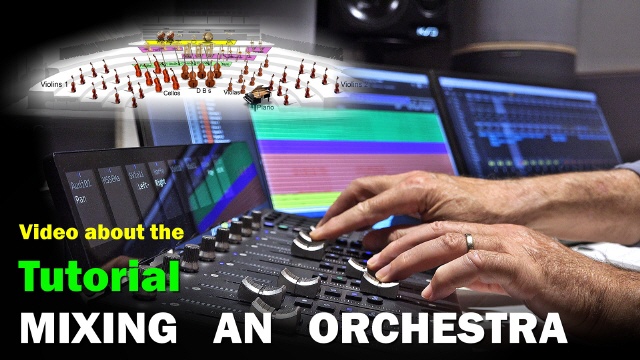
The video shows something about the content of the tutorial, it shows how it is structured and how it presents itself as an HTML file in your browser.
Klick on the Link: https://youtu.be/TFdHuaAG3gE
Video auf Deutsch
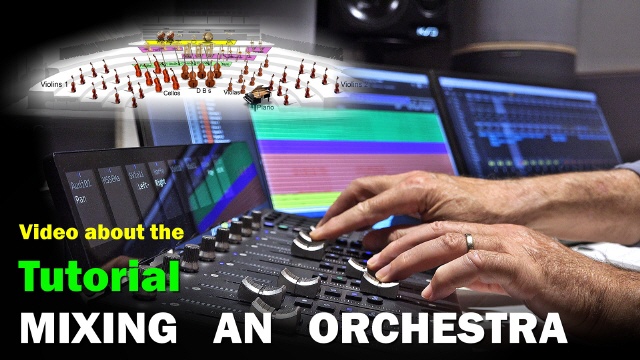
Das Video zeigt etwas zum Inhalt des Tutorials, es zeigt, wie es aufgebaut ist und wie es sich als HTML-Datei in Ihrem Browser päsentiert.
Klicke auf den Link: https://youtu.be/CN3HheIfLqI